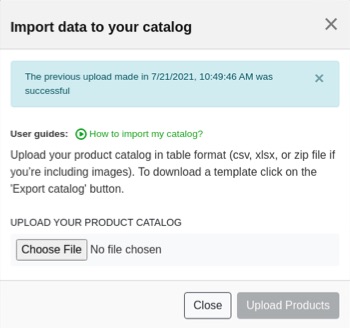Claire Global now has a way to upload a new catalog or multiple modifications to your existing catalog at once.
Go to YOUR CATALOG page, on the top right corner of the screen you will find an “Export Catalog” button . If you already have uploaded products to the platform, you will get an export of your current catalog (with an option to include images).
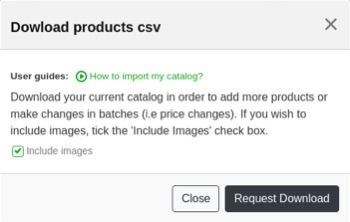
If your catalog is empty, you will have the option to download a CSV or Excel template that you will fill up with the information from your catalog.
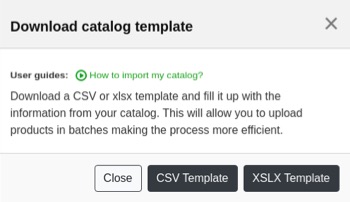
| Field name | Description | Values |
|---|---|---|
| is_active | If is active or not | Boolean type: yes, no |
| is_donation | If is a donation or not | Boolean type: yes, no |
| reference | Product reference num. in your company's catalog. Please note that must be UNIQUE in your catalog | Text, ex: ref1234 |
| name | Name of the product | Text, ex: My product name |
| category | Category code of the product | Category code, ex: fish_pelagic, meat_duck_breast_fillets, vegetables_onions... You can find your category code using this utility |
| description | Description of the product | Text, ex: My product description |
| taric_code | TARIC CODE | (optional) Text 3432466 |
| origin_country_code | Country code of the origin | Country code ex: ES, FR, IT... You can find your code in this utility |
| unit | Unit in which it is measured | Unit types: weight, volume or piece |
| item | Type of item in which it is sold | Item types: bulk, units, boxes, packs, polyblocks, bottles, barrels, cans, jars, bags, meshes, sacks, trays, tetra bricks or cages |
| item_quantity | Quantity of units in one item, if is bulk the item_quantity value must be 1. If we're selling bottles of wine, the unit is volume (L) and item is bottle, then the item_quantity would be 0.75L (regular wine bottles have 0.75L). | Numeric: 0.75, 1, 2, 3... |
| item_price | Price of the item being sold, if is bulk this field must have the same value of price. For other items, this is the price of one item (bottle, box, etc.) | Numeric: 10.34, 4.50, 40... |
| price | Price of the unit being sold, if is not bulk the price must be item_price / item_quantity. One bottle of 0.75L has a price of 2€, then 1L is priced as 2.67€. | Numeric: 10.34, 4.50, 40... |
| catalog_show_price | Whether the price must be shown in the website. | (optional) Boolean type: yes, no |
| item_min | Min units to be sold in one transaction | Numeric: 1, 2, 3... |
| item_max | Max units to be sold in one transaction | (optional) Numeric: 1, 2, 3... |
| package_items | That way you are indicating the buyer that they will only be allowed to ask for multiples of that quantity. | (optional) Numeric: 1, 2, 3... |
| incoterm | Transport term code. | (optional) Incoterm code: EXW, FCA, FAS .... You can find your code in this utility |
| incoterm_country_code | Country for the transport terms. | (optional) Country code ex: ES, FR, IT... You can find your code in this utility |
| incoterm_zip_code | Zip code for the transport terms. | (optional) Zip code ex: 28001, 28009, 28039... |
| incoterm_city | City for the transport terms. | (optional) Text ex: Madrid, Barcelona, Paris... |
| on_demand | Whether the price is on demand. | Boolean type: yes, no |
| is_bestdeal | Whether selling to the best deal. | Boolean type: yes, no |
| is_frozen | Whether the product is frozen. | Boolean type: yes, no |
| frozen_date | Date the product was frozen. | Date in format yyyy-mm-dd ex: 2020-10-12 |
| is_eco | Whether the product is eco. | Boolean type: yes, no |
| is_halal | Whether the product is halal. | Boolean type: yes, no |
| is_kosher | Whether the product is kosher. | Boolean type: yes, no |
| is_gourmet | Whether the product is gourmet. | Boolean type: yes, no |
| gluten_free | Whether the product is gluten free. | Boolean type: yes, no |
| is_whitelabel | Whether the product is white label. | Boolean type: yes, no |
| is_coop | Whether the product is coop. It will only be considered if you have a Cooperative profile | Boolean type: yes, no |
| registry_id | Sanitary registration number. | Text or number |
| healthcert_countries | List of countries with health certificate. | (optional) Comma separated country codes ex: CN,EU,US,HK TW,KR,EU,GB,JP,DE,CN,PY ES ... You can find your code in this utility |
Once you are done including or modifying the information from your catalog, click on “Import data to your catalog” button .
Choose the file you want to upload. The file formats supported are CSV and XSLX, and zip (if you are uploading a folder with the catalog information and images).
*Please note that the zip file should have the following structure: a CSV or XSLX file containing the catalog information and a set of folders (one per product reference) named by the product reference, containing the images you would like to upload per product.
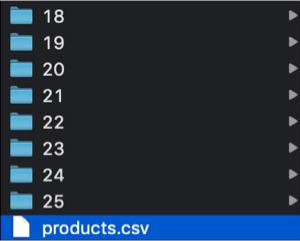
Once the file has been processed, you will see a preview of the number of products and images detected by the system. You have the option to upload all these products as out of stock by ticking the checkbox.
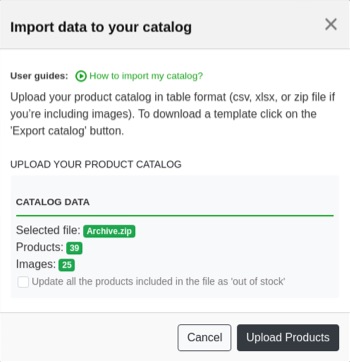
Check out the information and if it is what you expected click on “Upload products”. Once they have been uploaded, a blue box will appear containing the date and time of the upload. As this process can be timely, you will also receive an email confirmation once the upload has been completed.